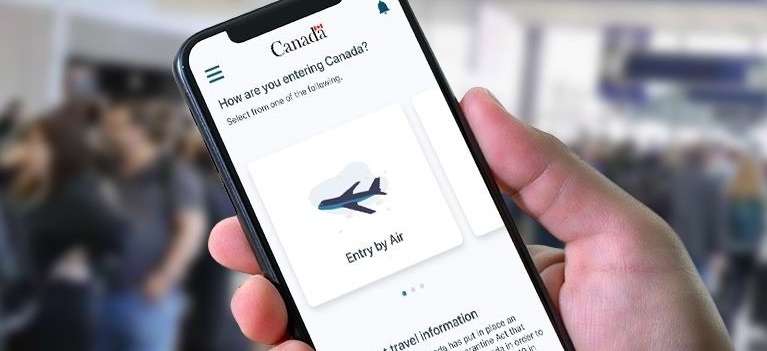The Government of Canada introduced the ArriveCan app to keep international travellers, Canadian citizens, and permanent residents heading to Canada safe, and help curb the spread of COVID-19. Everyone travelling or returning to Canada should download and use the ArriveCan app to comply with the requirements for entry into Canada. The intuitive app enables you to complete and submit your information in just a few minutes.
Upon arrival, travellers will have to show the QR code generated by the app (after having successfully submitted their information digitally) to an officer from the Canada Border Services Agency. The Government of Canada strongly recommends that travellers submit their data within 72 hours of arriving in Canada. If any traveller forgets to do so, they could face consequences such as delays at their port of entry (air, land or sea), fines and/or a 14-day quarantine.
To help you navigate the ArriveCan questionnaire, use this step-by-step guide on entering your travel and health information into the app. For new users, we recommend following the steps below. Registered users may have a different experience in terms of the order in which some sections appear to them.
- After launching the app, you will have to sign in with your account (if you already have one) or create a new one. If you create a new account, you will have to create a traveller profile. From there, you will be asked to upload your proof of vaccination records and photo ID.
- Once you have completed step 1, the first screen, "Complete your ArriveCan form", will appear. Click on Continue at the bottom of the screen to start the questionnaire. You can save and close the questionnaire at any point for later completion.
- In the first question, you will have to answer "yes" or "no" to if your travel is related to any of the purposes listed (ex. frequent cross-border services, performance of essential services, etc.). If your reason for travelling to Canada is non-essential, such as for tourism of any kind, you must answer "no". Depending on your answer, you will be prompted with specific questions. If you answer "yes", you will be asked to create an exempt travel profile.
- When asked "What is the purpose of your travel?", you must choose from the available options (ex. returning to Canada, discretionary/optional travel). Below each option, there is an explanatory description to help you select the right choice.
- Under "How are you entering into Canada?", choose between the following options: entry by air, land (includes rail) or marine. Depending on your answer to this question, you will be prompted to answer specific follow-up questions (flight, land border or port details). For example, if you select "entry by air", you will have to provide information about which country you are coming from, which Canadian airport you are landing at, your arrival date, airline and flight number.
- Under "Contact Information", provide at least a primary phone number and indicate your official language of choice for further communication.
- On the next screen, you will have to check the box for the traveller associated with the application you’re completing. You will also be able to include information for other travellers accompanying you under the same application.
- Once you have selected the traveller(s) under step 7, the following screen will present the travel requirements for your acknowledgment. To proceed, click on "I understand."
- In the next few steps, the app will ask you a couple of COVID-19/testing-related questions, to which you should answer "yes" or "no."
- If you travelled to any other countries within 14 days of coming to Canada, you should disclose them here.
- Once all previous steps are completed, you will be asked to complete a Quarantine Plan Questionnaire. Even if your visitor profile exempts you from quarantine upon arrival, the immigration officers can ask you to quarantine at their discretion. For this reason, even if you might not need to quarantine, you must answer the six questions in this section.
- Under "Your Quarantine Location," provide the address where you would quarantine if requested by immigration officials. If you live in Canada and are returning from an overseas trip, you can choose “returning home”. If you are a foreign national, indicate if you are staying with friends or family, at a hotel/motel/rental, or other type of accommodation.
- In the last step of the questionnaire, you will be asked to complete a COVID-19 self-assessment. You will be asked if you present any of the COVID-19 symptoms. Once you answer "yes" or "no" to this assessment, you will be ready to submit your information electronically.
Note: The ArriveCan app receives frequent updates. New sections/questions/answer options may be added or removed to meet any new travel requirements introduced by the Government of Canada. Therefore, the information available in this article may not reflect precisely the steps and questions seen in the application at the time of use.